 系统工具分类
系统工具分类
OllyDbgV2.1汉化绿色版 |
|

|
| OllyDbg简介: OllyDbg中文版是一款非常强大的反汇编调试工具,这款新的动态追踪工具,非常容易上手,在国内大多数的人都是使用OllyDbg来修改破解软件,己代替SoftICE成为当今最为流行的调试解密工具了 。同时还支持插件扩展功能,是目前最强大的调试工具.KK小编分享的是官方最新版本,带中文文件,打开后设置一下即是中文界面 。 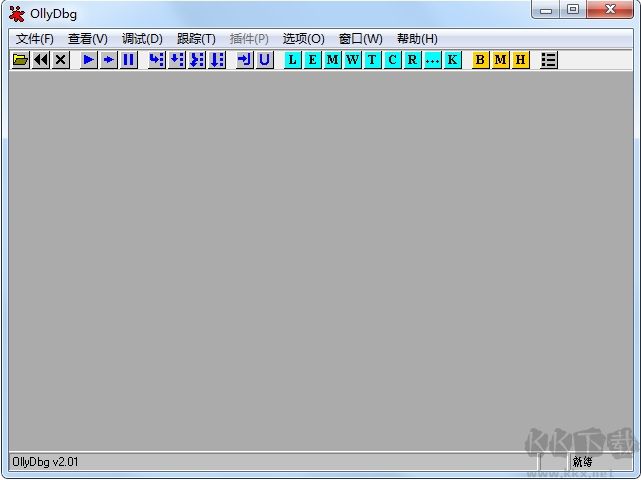 OllyDbg更新说明: Version 2.0 Hopefully I will have more time now for version 2.0. Currently I~m working on analyzer. Global prediction of the contents of registers and stack is practically finished. This was a very hard piece, and initially veeery slow, but today I~ve found the way to accelerate it by the factor 100+. Next I plan to implement known functions. Debugging engine will follow. Of course, OllyDbg 2.0 will work on all existing versions of 32-bit Windows: 95, 98, ME, NT4, 2000 and XP. I don~t know whether it will make sense to play with Server 2003 at all, and Longhorn is not yet ready. Several weeks ago I~ve asked for help in the form of different Windows versions that I~m going to use for debugging purposes. Honestly, I haven~t hoped for so many offers: OllyDbg如何设置为中文1、解压后打开,然后选择File——>GUI Language ,选择简体中文;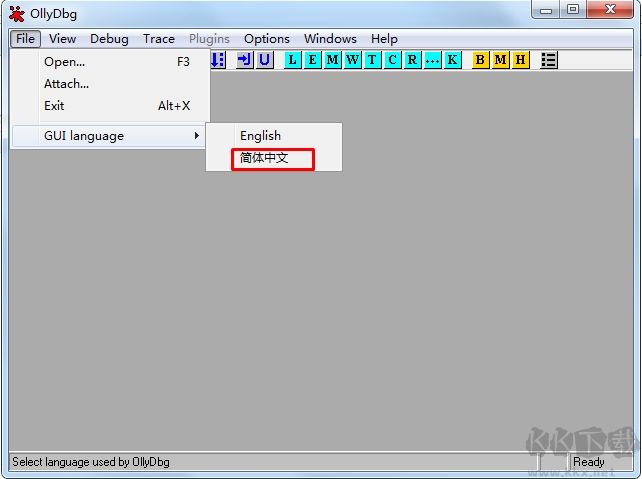 |
电信下载:OllyDbg 移动下载:OllyDbg 联通下载:OllyDbg |