javascript实现listbox左右移动实现代码 |
|
本文标签:listbox,左右移动 1 。 html部分: 复制代码 代码如下: <table cellSpacing="0" borderColorDark="#ffffff" cellPadding="3" width="460" align="left" borderColorLight="#000000" border="1"> <tr bgColor="#cccccc"> <td align="center" width="180"><b>所有地区</b> <asp:HiddenField ID="HidDistrictId" runat="server" /> </td> <td align="center" width="60"> </td> <td align="center" width="180"><b>已选地区</b></td> </tr> <tr > <td bgcolor="#cccccc" style="height: 200px; width: 180px;" > <asp:listbox id="listNewEmp" runat="server" Height="200px" Width="180px" SelectionMode="Single"></asp:listbox></td> <td valign="top" align="center" bgcolor="#cccccc" style="height: 200px; width: 60px;"> <asp:Panel ID="Panel1" runat="server" Height="180px" > <br> <br> <%--<asp:Button style="WIDTH: 48px; HEIGHT: 24px; font-family:宋体" Text="选择→" ID="btnReceSendToRight" runat="server" OnClick="btnReceSendToRight_Click"/>--%> <INPUT type="button" value="选择→" onclick = "add(listNewEmp,listright,HidDistrictId)" Text="选择→" style="WIDTH: 48px; HEIGHT: 24px; font-family:宋体"> <br> <br> <INPUT type="button" value="←删除" onclick = "move(listright)" style="WIDTH: 48px; HEIGHT: 24px; font-family:宋体" Text="←删除"> <%--<asp:Button style="WIDTH: 48px; HEIGHT: 24px; font-family:宋体" Text="←删除" ID="btnReceSendToLeft" runat="server" OnClick="btnReceSendToLeft_Click"/>--%> </asp:Panel> </td> <td bgcolor="#cccccc" style="height: 200px;"> <asp:listbox id="listright" runat="server" Height="200px" Width="180px" SelectionMode="Multiple"></asp:listbox> </td> </tr> </table> 2 。 javascript 部分: 复制代码 代码如下: <script language="Javascript"> function add(sourlist, deslist,hidId) { //添加 var objres = document.getElementById(sourlist); var objsel = document.getElementById(deslist); var customOptions; for(var i = objres.options.length - 1 ;i >= 0;i--) { if(objres.options[i].selected) { customOptions = document.createElement("OPTION"); customOptions.text = objres.options[i].text; customOptions.value = objres.options[i].value; if (objsel.options.length>0) objsel.remove(objsel.options.length - 1); document.getElementById(hidId).value = customOptions.value; objsel.add(customOptions,0); } } return false; } function move(deslist) { //删除 var objres = document.getElementById(deslist); objres.remove(objres.options.length - 1); } </script> 3. 。cs部分 存储是存 HidDistrictId.Value里的值,具体部分,用的时候再调节 4 。 效果图: 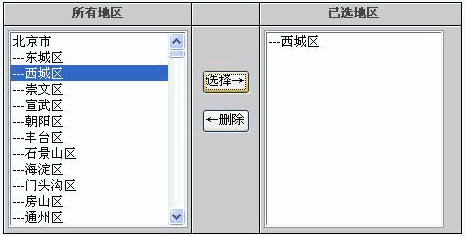
|