 软件开发培训班 >> 软件应用 >> 操作系统
软件开发培训班 >> 软件应用 >> 操作系统
关闭UAC后边栏无法使用问题的解决办法 |
|
本文标签:UAC,边栏 在Vista下,很多人都喜欢关闭UAC,这样一来,除了安全性略微削弱外,其实还有别的问题的 。比如,此时,打开侧边栏就会提示“此项目由系统管理员惯例”,从而无法使用,在WIndows 7下我们也有同样的问题,那么,怎么解决呢? *WIN+R运行regedit打开注册表编辑器 *定位到HKEY_LOCAL_MACHINE\SOFTWARE\Microsoft\Windows\CurrentVersion\Sidebar\Settings *新建DWORD键值,命名为AllowElevatedProcess *将键值设置为1 *保存并退出注册表编辑器即可 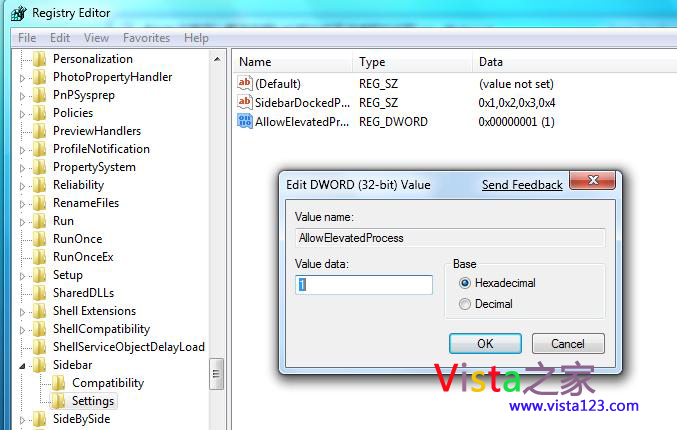 附部分原文: If you turn off UAC as described in the previous tip, you cant use gadgets, tiny applets that run on the desktop, because Microsoft deems them a potential security threat. However, if you feel comfortable enough with that potential threat, you can use gadgets even when youve turned off UAC by following these steps. |